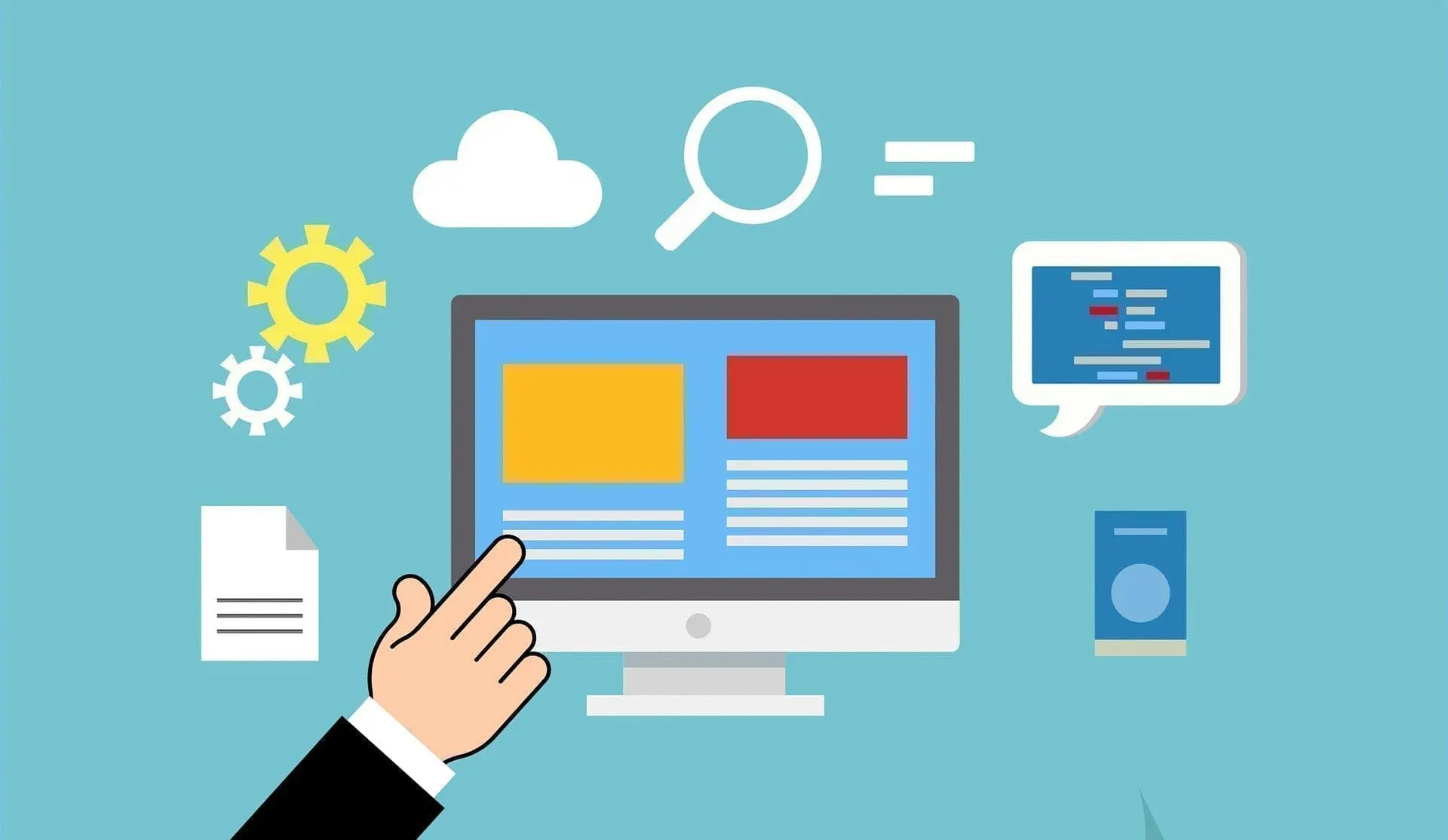SuiteCRM Delete or Remove?
A quick tip for users of SuiteCRM, brought about by one of our clients calling us to report a usability issue.
When you are on the detail page for a record in SuiteCRM, underneath the main details you have panels of linked records. To give an example if you are viewing an account, one of the panels is Contacts, listing all of the contacts associated with that account.
Next to each Contact is an Edit button with a drop down arrow, when you click the arrow you get a remove button. Be warned if you are expecting to remove the Contact from the system by clicking the remove button, this is not what it does. It actually removes the linkage between the contact and the account, leaving the contact in place under the contacts setion.

If you want to actually delete the contact, you should click the contact name, then use the action menu on the contact details page to delete it. Alternatively visit the contacts section, find your contact and then delete it using the bulk action on the list view.